Are you awaiting to find the information about IMEI number, and other details of it? You are at right page. This article will helps you by providing the All Details About IMEI.info like Meaning, How To Find IMEI Number of Any Phone, IMEI Online check, Number tracking and How to track a mobile phone using its IMEI number etc.
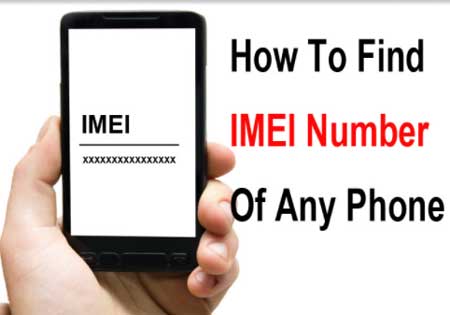
What is IMEI?
The International Mobile Equipment Identity or IMEI is a unique number typically to identify the 3GPP and iDEN mobile phones and as well as some satellite phones. The IMEI number can be found on the sliver sticker on the back of your phone under the battery pack.
Usually the IMEI number will contain fifteen digits long. The IMEI number used by a GSM network to identify the valid devices. And it has no permanent or semi-permanent relation to the subscriber.
Structure of IMEI
The IMEI number includes the information on the origin, model and serial number of the device. It has 15 digits number which indicates 14 digits plus a check digit. The initial 8 digit portion is known as the Type Allocation Code (TAC) for the origin and model identifications. The remaining digits of IMEI number is manufacturer- defined, with a Luhn check digit at the end used for verifying the entire string.
From 2004, the format of the IMEI is AA BBBBBB CCCCCC D. IMEI/Software with 16 digits usually appear on new devices. The IMEI/Software Version drops the Luhn check digit of an additional two digits for the software version number (SVN), making the format AA-BBBBBB-CCCCCC-EE. And the IMEI number does not appear with the dash symbol (-) between the digits on your mobile device.
What is the Purpose of an IMEI Number?
The primary purpose of an IMEI number is to identify mobile devices. The IMEI standard is used for any terrestrial network device. The secondary intention is to prevent theft. If a mobile device can be identified universally identified, a thief cannot change the SIM card on a phone.
The IMEI number will be used to block phone from connecting the cellular network. IMEI numbers are hard- coded into the device into device hardcore that makes it nearly impossible to change.
Advantages of IMEI
- The IMEI number is a universally accepted measure. It restrict the usage of a stolen device and control the instances of theft.
- This IMEI number have played a prominent role over the world. In countries like UK, the operator can quickly transmit the message with IMEI number to the Central Identity Register, which floats it to all other network providers. And the devices are blacklisted within 48 hours on all the networks.
How To Find IMEI Number of Any Phone?
The IMEI number for your mobile phone acts as a unique identifier for that mobile device. No two mobile devices will have the same IMEI number. This IMEI number is a very useful tool for tracking the stolen mobile phones.
You can retrieve and record your phone’s IMEI number in a various ways, depending upon your mobile device.
Method 1: Dialing a code
You can retrieve the IMEI number on any mobile phone by dialing in the universal code. Dial *#06#*, you will not need to press the send button after dialing the code. The number will after dialing the code.
Copy the Number:
Your IMEI number will appear in a new window on your phone. Write the number down as it is not possible to copy and paste it from your mobile phone’s display.
Method 2: Using an iPhone
You can look back of your iPhone 5 or Original iPhone:
The iPhone 5,5c, 5s and the original iPhone have the IMEI number on the back of the phone, near the bottom.
Check the SIM card tray of your iPhone 3G, 3GS, 4 or 4S:
Your IMEI number is printed on the tray. If you are on a CDMA network both codes will be printed as one.
Open the Settings app:
This step works for any iPhone or cellular iPad. This can be found on every iPhone’s Home screen.
Tap General:
Tap About in the General menu of iPhone.
Find the IMEI using i Tunes:
- Plug your iPhone into your computer and then open iTunes.
- Select your iPhone from the device menu which is appeared in the upper-right corner of iTunes and then click the Summary tab.
- Click the Phone Number entry next to the image of your iPhone.
- Copy the IMEI number, which is displayed check what carrier you use to see the number you need.
- GSM networks likes AT&T and T-Mobile use IMEI numbers and CDMA networks such as Sprint, Verizon.
Method 3: Using an Android Phone
Open the Android Settings menu:
You can do this by using your mobile phone’s Menu button.
Tap “About Phone”:
You may have to scroll the bottom of the Settings menu to find this option.
Write down the number:
You can write or type the number out to copy the IMEI number to your phone’s clipboard.
Find the IMEI using Google Dashboard:
In this option, you will need to log in with the Google account associated with your Android phone to copy the IMEI number of phone form Google Dashboard.
IMEI Number Tracking
To track a mobile device it needs to have mobile data and location services turned on. Navigate the settings and location. Swipe down on the Home screen and tap the cell provider icon to enable the mobile data. If your phone has been stolen, lock it down. If the phone is not currently contactable by Google, it will perform the tasks as soon as it can.
IMEI Online Check
Through Telecom Operator:
In this process the telecom operator enter the reported IMEI number on tracking and the device connects to telecom network. They get to know the location as soon.
Through Database of Smartphones:
When a Mobile phone is stolen or lost, the model and IMEI of the mobile is entered in database of lost, stolen & found mobiles, which is linked to rightful owner. The stolen phone will be located when your device is registered in the database.
Thats it..This is all about How To Find IMEI Number of Any Phone. If you have any more information regrading IMEI Please do comment. We will try to answer as soon as possible.


