If you looking for how to download and install of Remix OS Player on your PC? This will article will help you by providing the information about Remix OS Player Android emulator like system requirements, features, technical setup details and how to download, install and use Remix Operating System Player on your personal computer.
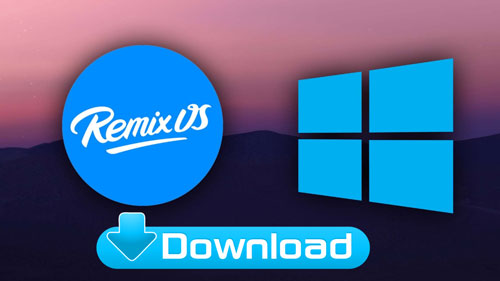
What is Remix OS Player?
Remix OS Player is an emulator, which allowing users to run an Android operating system and its applications within Windows 7 (64-bit) or newer. Android device has a wide number of games available on the Play Store and you can play them on Remix OS.
If you are running the games directly on the PC rather than an emulator, Remix OS Player runs Android games on your PC. For the more dedicated gamer, Remix OS also includes a key mapping tool which allows Android games with touch control schemes to be played more effectively with keyboard and mouse.
Remix OS Player is one of the best Android Emulators. The best option is it is also allows you to play various games at the same time. Push your gaming abilities to the limit by managing several games simultaneously on one screen.
Remix OS Player Features
Optimized for Android gaming
You can enjoy your favorite Android games on a PC, because Remix OS Gaming Toolkit provides everything that you may need. It is the best option for those who loves to play games on their personal computer.
Multi-game like a boss
Remix OS Player is the only Android emulator which allows you to play multiple games at the same time and also hardcore gamers out there for you.
Stay up to date
Remix OS Player is based on Android Marshmallow, you can enjoy the latest games and apps which it has to offer. And is the most up-to-date emulator on the market.
An OS within an OS
Remix OS Player offers the Personal Computer experience and immersive Android gaming of any emulator out there.
Unprecedented performance
Remix OS Player utilizes the latest Android Studio technology. It is used by developers to test Android apps and games on PC.
One-click setup. One-click start
Android games and apps on Remix OS faster and easier than others. If you click on the Remix OS Player icon and then you can start playing.
Requirements
- Windows 7 (64-bit) or newer
- Core i3 (Recommend Core i5 or Core i7)
- 4GB RAM
- 8GB Storage (Recommend 16GB)
- Internet access is helpful
- Enabled Virtualization Technology in BIOS
Download and install Remix OS Player
Remix OS Player is first available for Windows PCs, with Mac support coming in future. To run Remix OS directly from their desktop, Installation only requires the user to download an .exe file.
Based on Google’s own Android Studio, Remix OS Player is the fastest and most optimized, Android emulator on the market.
- Remix OS Player is a free software, and you can download the setup from their official website.
- Enable virtualization technology from your PC’s BIOS setup then restart your PC, enter into the BIOS mode.
- Then you need to run the download package and extract files to a preferred location.
- Launch Remix OS player from desktop shortcut.
- Check advanced settings if you want customize RAM, resolution and CPU settings or click on start icon.
- Now select your language and follow on-screen instructions.
- After successfully installed the Remix OS player, the desktop screen appears to you
Install and run Android apps
- There are few Android apps pre-installed in the player by default, such as Facebook, Chrome and File Manager.
- If you want to download more apps, then activate Google play store and services.
- If you want to activate the Google playstore open the Windows-like corner menu in player, and click on the ‘Play activator’ app.
- Remix OS automatically activate all services when the activation of Google Play services starts. You can see the Play store icon which will appears on the player’s desktop.
- When Open the Play store app and add a Google account.
- When you reach to the play store home, search or select any app and then click the install button. All new installed apps appear on your desktop screen.
- If you want to uninstall any app, go to settings > apps and uninstall apps, like an Android mobile device.
Using General OS Features
Remix OS is really amazing to use. It gives you combine experience of Android OS and Windows OS. Here you can see the desktop, interface, title buttons and such other things are working like a PC.
In this you can also see the right-side vertical bar, which consists Android hardware buttons like power, volume and camera. When you click on the more button, and you can view extended control options such as Location, Phone, Fingerprint controls and Network.
The title bar contains Windows-like buttons such as close, minimize and resize when you open an app. There is an additional back and full screen button which is situated at the left-top corner.
Right click over desktop and adjust display settings such as wallpaper, brightness and font size. You can also pin Android apps on the taskbar like as Windows OS.
Your Notification bar exists, at the right-bottom corner of the player, where you get all app notifications like an Android phone.
The default file manager app is awesome application. If you didn’t like, you can install more File manager apps from the Play store app. You can also use Remix central app to download games and applications.


